Last time, we talked about how to describe your game’s features to grab attention. But let’s be honest, features alone will not cut it. In the world of video game marketing, especially for indie titles, indie game visuals speak louder than words. Players judge your game by its visuals first. If they are not hooked within seconds by eye-catching imagery, they will scroll past and all your hard work on features will go unnoticed.
Visuals are your game’s first impression. Game key art, logos, and Steam capsules can make or break whether players click on your game. Getting them right is absolutely essential. As PCGamesInsider highlights, key art is one of the most powerful tools in a game’s marketing arsenal. In fact, impactful key art is often the very first thing players encounter about your project, and it can help your game stand out in a crowded marketplace according to marketing experts. In this guide, we’ll show how to create visuals that grab attention and make players say, “I need this game.” Let’s make your game impossible to ignore.
In this guide, I will show you how to create visuals that grab attention and make players say, “I need this game.” Let’s make your game impossible to ignore.
What is Game Key Art?
Game key art is the core promotional image that defines your game. It’s the image players immediately associate with your title. Key art is not just a simple picture; it communicates your game’s tone, setting, and genre in one powerful frame. Great key art catches attention and leaves a lasting impression, conveying the essence of your game at a glance.
What Makes Great Key Art?
1) Strong Storytelling
Key art should give players a glimpse into the world they are about to explore.
2. Human Connection
Faces and characters create an emotional bond with players.
For example:
The key art for Fields of Mistria showcases a warm, inviting protagonist set against a peaceful rural backdrop. This immediately draws in fans of cozy, life-simulation games by highlighting a relatable character in an appealing setting.
![]()
If you don’t have a skilled artist on your team, invest in professional artwork. Hire a freelance expert who knows how to create stunning key art. Don’t cut corners here. Bad visuals can ruin your game’s first impression. High-quality key art is the difference between getting noticed or being ignored in a crowded marketplace.
How to Design a Game Logo
A good logo is like your game’s signature. It has to look amazing everywhere: on your store page, merch, or social media.
Tips for a Great Logo
1. Create Different Versions
- Black-and-white version: Use this for printing on merchandise or business cards. Keep it high-contrast and simple. No gradients allowed.

- Square or circular version: Perfect for social media or icons.
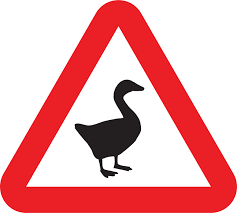
Untitled Goose Game - Simplified version: Skip the tiny details. It needs to stay clear even when small.
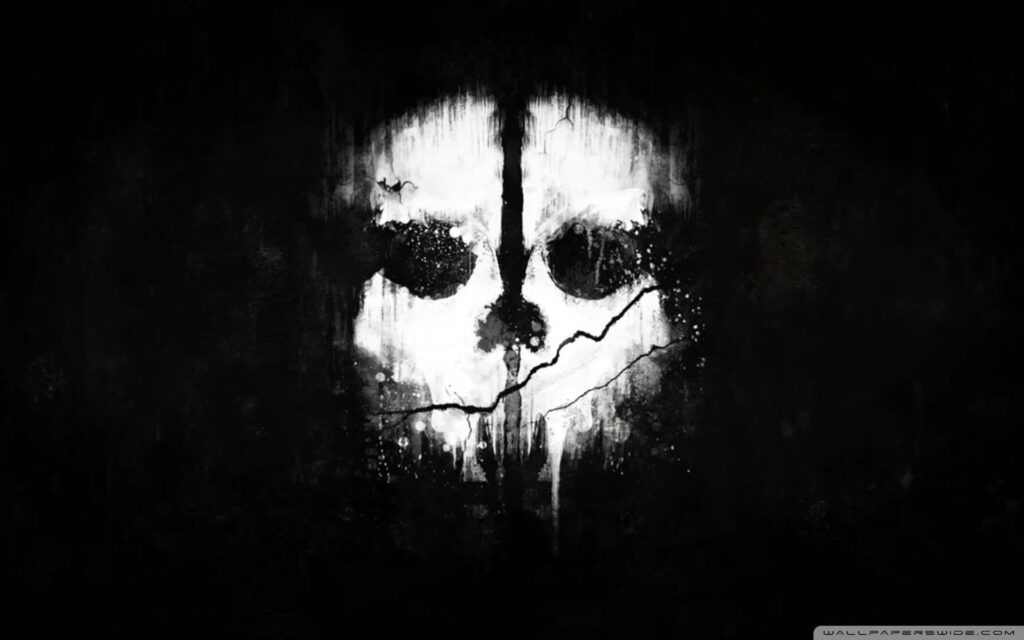
Call of Duty: Ghosts
2. Use Vector Format
Always make your logo in a vector format. This way, it scales perfectly without losing quality.
3. Match Your Game’s Style
Your logo should reflect your game’s vibe.
Example:
Celeste’s logo features bold, angular fonts with a mountain icon above the text. It symbolizes the game’s central theme of climbing and personal growth while keeping a clean, modern design.![]()
The Night in the Woods logo uses playful, hand-drawn typography with uneven lines, reflecting the quirky and heartfelt narrative of this small-town adventure game.![]()
What Are Steam Capsules?
Capsules are the images displayed on digital storefronts like Steam. They serve as the “cover art” for your game and are critical for grabbing attention and driving wishlists.
Why Capsules are Crucial
Increase Wishlists
Capsules and tags significantly impact wishlist growth.
Example:Chris Zukowski, in his detailed article, highlights the case of Kingdom Workshop (previously Dwarven Valley), which experienced a dramatic performance shift after updating its capsule art.

The developer replaced an in-game screenshot with an illustrated portrait of a Dwarven smith. This new design instantly signaled quality and perfectly captured the game’s crafting theme. The result? Daily wishlist additions surged from 5 to 20. The key takeaway here is clear: professional capsule art that effectively communicates your game’s genre, mood, and quality can make all the difference.
Most Visible Marketing Element
Capsules appear in search results, recommendations, and promotional banners. It makes them the most-seen element of your game’s marketing.
First Impressions Matter
A well-designed capsule communicates quality, attracting potential players.
What Makes a Great Capsule?
Reflect the Game’s Mood
Hinting at Genre
![]() Your key art should subtly suggest the game’s genre. Planet Coaster 2 achieves this with its vibrant depiction of a sprawling amusement park. The colorful rides and cheerful atmosphere immediately signal its simulation and management gameplay.
Your key art should subtly suggest the game’s genre. Planet Coaster 2 achieves this with its vibrant depiction of a sprawling amusement park. The colorful rides and cheerful atmosphere immediately signal its simulation and management gameplay.
Takeaway: Include visual cues related to the genre, such as tools for crafting games or landscapes for open-world exploration.
Eye-Catching Design
![]() A bold design ensures your key art grabs attention. Witchfire features a dynamic action pose of its protagonist against a fiery, gothic backdrop. The dramatic lighting and intense color contrasts make it impossible to ignore.
A bold design ensures your key art grabs attention. Witchfire features a dynamic action pose of its protagonist against a fiery, gothic backdrop. The dramatic lighting and intense color contrasts make it impossible to ignore.
Takeaway: Use striking visuals like bold colors, strong contrast, and detailed character designs to make your key art pop.
How to Design Capsules
1) Follow Steam’s Official Rules: See Valve’s Store Graphical Assets documentation
2) Know the Sizes: Steam requires several formats. See this Noble Steed guide
or Game Oracle’s complete Steam image list
3) Stay Updated: Valve occasionally revises dimensions, as noted in this Steamworks announcement
Capsules are displayed in three main sizes:
- Small Capsule (231 x 87 px):
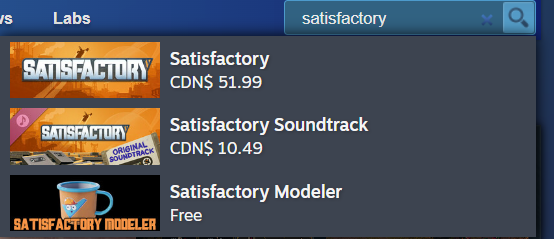
- Appears in search results.
- Focus on clear, readable text and simplified visuals.
- Header Capsule (460 x 215 px):
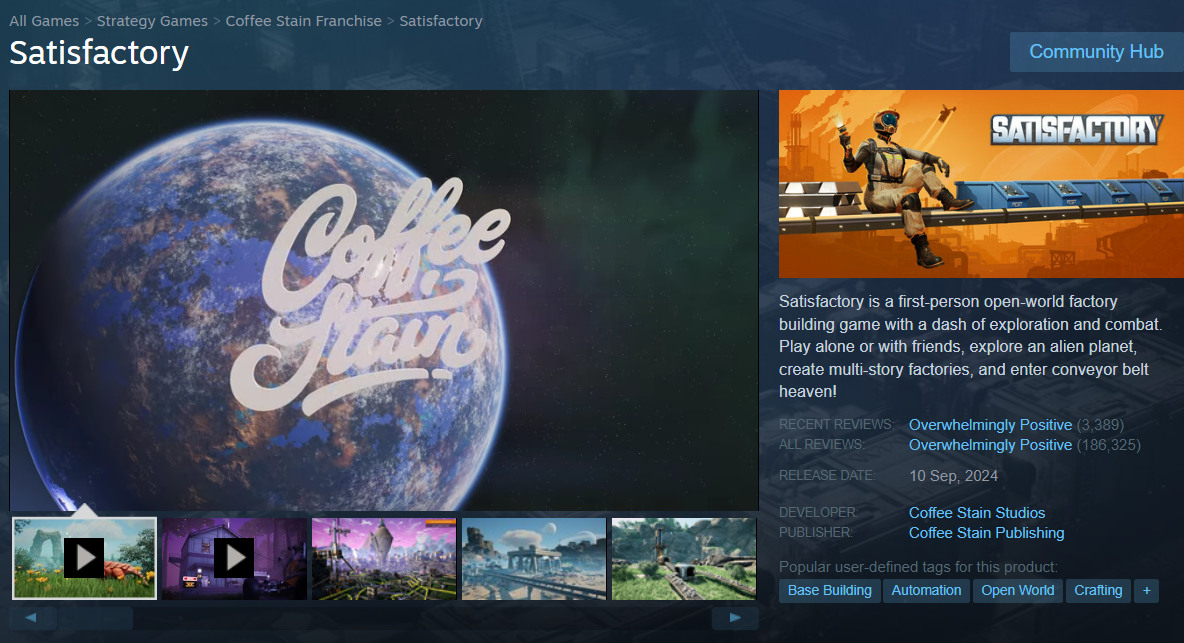
- Shown on your store page.
- Includes characters, title text, and mood-setting visuals.
- Main Capsule (616 x 353 px):
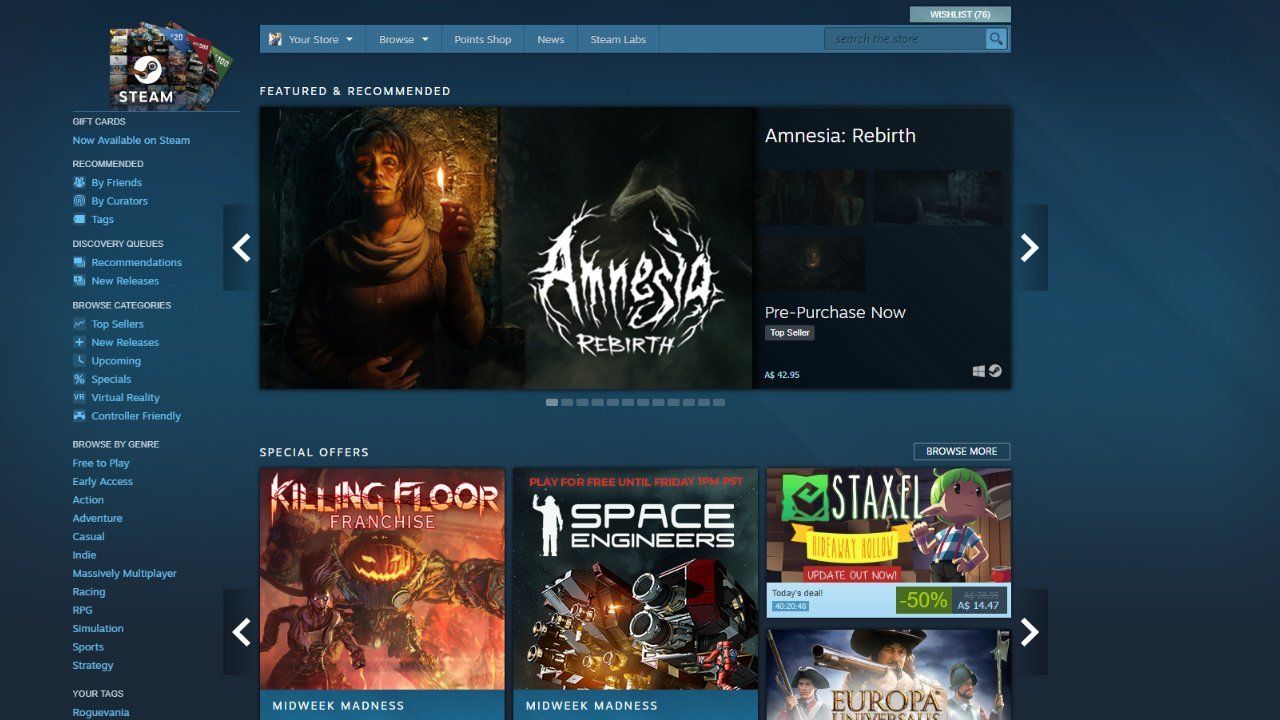
- Used on the front page (if featured) and in promotional emails.
- Additional text (e.g., “DLC Available,” “Now Launched”) can be included for promotional purposes.
What is SteamPoacher?
SteamPoacher is a free tool that makes life easier for game developers by gathering all the visual assets you need for reference in one place. Instead of wasting hours searching Steam for inspiration, this tool brings everything together for you.![]()
How SteamPoacher Works
Using SteamPoacher is straightforward:
- Pick a game from the Steam store that catches your eye.
- Copy its URL and paste it into the SteamPoacher website.
- Download any assets you need with a simple right-click.
SteamPoacher has the following assets for every game on Steam:
- Header Capsule
- Small Capsule
- Main Capsule
- Vertical Capsule
- Page Background
- Library Capsule
- Library Hero
- Library Logo
Why SteamPoacher is a Game-Changer
SteamPoacher saves you time and helps you create better capsule designs. It lets you study what works, spot trends, and make sure your visuals meet Steam’s requirements.
By analyzing successful examples, you can create capsule art that perfectly matches your game’s vibe while standing out from the crowd!
Even with tools like SteamPoacher, designing a successful capsule requires professional illustration skills. Amateur designs can harm your game’s credibility and reduce wishlists and sales. While SteamPoacher can provide references and inspiration, working with a skilled artist to execute your vision is still essential. If your budget is tight, you can experiment with AI tools to create placeholder capsules. However, for final designs, professional input is invaluable.
If you want your game to stand out, make sure its first impression is unforgettable. Collaborate with talented artists, invest in high-quality visuals, and ensure every detail matches your game’s style and story. A bit of extra effort here can make all the difference in grabbing attention and turning curious players into fans!

